Page History: My Movies XBMC Scraper
Compare Page Revisions
Page Revision: 2009/08/05 10:35
Introduction
Using the My Movies API, you can now access the high quality My Movies meta-data from within XBMC using your My Movies account. The service can be accessed either by purchasing an API access ($20), by contributing data to our service up to where you have 2500 points on your account, or you can create a 21 day trial for the 2500 points, to evaluate the scraper.
Notice that the "scraper" is a partly commercial option, as you can choose to purchase access or contribute data to access the service. The scraper is created for users who do not want other programs than XBMC itself to maintain the meta-data. You can as an alternative download and install My Movies Server/Client or My Movies for Windows Home Server to freely store My Movies meta-data for XBMC into your movie folders, or you can combine the usage of the scraper and the software.
Scraper Definition
The "scraper" is actually not a scraper in the traditional way, as XMBC does not "scrape" a website, but instead access the My Movies API service directly, and received easy to process XML data, which is imported into XMBC's library. Along with the speed and stability of our servers, this process makes the My Movies "scraper" much faster than any other scraper for XBMC, at the same time as providing you with the best available meta-data.
Account Information
Before you start using the scraper, you must create a My Movies user account
here. You now have three different options to enable the API access for your account:
- Purchase a $20 API access here. This gives you a not time limited access to the My Movies API. You will be able to download up to 2.500 titles from our service, and at 2.500 titles, our service will temporary hold your account from downloading more titles, to awoid data harvesting. Should you reach the 2.500 title limit, you can contact support@mymovies.dk to lift the limitation and receive access for another 2.500 titles. Unless we find that your account have been used in ways that does not comply with the usage terms of the API, lifting the limit can be done indefinately, making the access unlimited.
- Gain 2.500 points for your account. Users who have 2.500 points or more on their account will automatically be given access to the API without the need to purchase API access. This means that users who already use our software, and either have purchased points for their account, contributed data to our service or users who would like to purchase points to unlock features in our software can use the 2.500 points to use the service. New users can start to contribute data to reach the 2.500 points. Accounts accessing the service using points will also be limited to loading 2.500 titles from the service at a time, just as the purchased API option.
- Create a 21 day 2500 point trial here. During the trial period, your account will have access to the My Movies API as if you had 2.500 points, however to awoid data harvesting using trial accounts, during a trial period, your account is limited to loading maximum 250 titles from our service.
Even if you have purchased API access to our service, your data contributions are much welcomed, to increase the quality of the service for both yourself and others.
Configuring Scraper in XBMC
Scraper files (mymoviesdk.xml + MyMoviesLogo.png) are copied to this location; System\Scrapers\Video within your XBMC file stucture.
In XBMC it is then possible to select the MyMovieDK video scraper when setting content for your video sources in file mode.
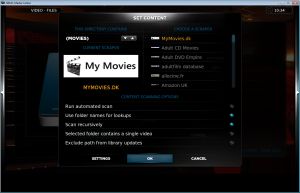
You are required to enter your user credentials on the settings page. This is enough to use the scraper.

Optional Settings
Enable Fanart: Use this option to enable or disable the addition of fanart/backdrops to your library.
Preferred language: Tekst fetched for your movies will be returned in the preferred language if available.
Include adult movies: Will search for adult movie titles if you have such movies in your source.
Example
Consider the following file structure as an example of use.
MovieStructure.jpgFor some titles I have placed a NFO file containing the IMDB url to it's info. This is to show that MyMovies also work with these to get a 100% match.
MovieSample2.jpg
NfoExample.jpgFor the rest of the movies, the folder name will be used for searching for the title.
MovieSample1.jpgHaving added a source to this structure and scanned for new content we end up with a library showing this:

For each movie it's possible to change fanart/backdrop and poster if available:


Final Words
With the MyMovies.dk video scraper we have shown how to get high quality meta data and graphics into our XBMC library at very high speed.
The data retrieved is film data. This is because XBMC currently do not support disc id's (which MyMovies do), so we have no idea what we are dealing with when calling the MyMovies webservice. This might change some day in XBMC and if it does then the MyMovies scraper can easily be extended to support this and then correct DVD, HD-DVD or Blu-ray front and meta data will be shown in XBMC.
If you're wondering which skin was used for this example, here is an url; http://xbmc.org/forum/showthread.php?t=53830